Jira & Confluence Automation
More Control and Visibility for Global and Local Rules
"Automation for Jira" and "Automation for Confluence" are powerful tools for automating repetitive tasks. They enhance efficiency, reduce tedious work, and are even natively available within the applications. However, as the number of automation rules increases, managing and maintaining an overview can become complex. This is especially true for larger Jira instances with both global and project-specific rules, where a clear structure is essential.
This is where“labels” or “keywords” come into play.

Why Use Labels for Automation Rules?
Labels provide a simple and flexible way to categorize and organize automation rules. They allow rules to be grouped based on various criteria, such as:
- Responsibility: Global rules vs. project-specific rules
- Functional area: e.g., bug fixing, feature development, deployment
- Project: Specific labels for each project
- Rule type: e.g., notifications, status changes, task creation
Similar to how labels are used in Jira or Confluence pages, multiple labels can be assigned to automation rules.
Benefits of Using Labels
Labels make it easy to find and manage automation rules. With the built-in filtering function, rules can be quickly narrowed down to specific areas or projects.
Project administrators can assign project-specific labels to their own rules, taking clear ownership. Improved visibility also helps prevent potential conflicts between global and local rules.
Best Practices for Using Labels
Consistent naming and documentation of labels not only improve clarity but also make it easier for other users and project administrators to understand the structure.
If preferred, hierarchical structures can be embedded directly into labels (e.g., project:projectname, function:bug-fixing) to further enhance rule organization and visibility.
While Jira and Confluence permissions already define some responsibilities for creating and managing automation, labeling rules can be useful internally within projects or teams to clearly indicate different ownerships.
Implementation in Jira
Automation rules can be labeled in both Jira Cloud and Jira Data Center. Since December 2024, automation capabilities in Confluence Cloud have also been extended from Enterprise and Premium editions to the standard edition. However, as of now, there is no information on future automation availability for Confluence Data Center.
To use labels, open the automation overview, create a new rule, or edit an existing rule in the project or space settings of Jira or Confluence. In the "Labels" column, new labels can be created or added to rules.
The "Label" button allows filtering rules based on selected labels.

Conclusion
Using labels for automation rules in Jira and Confluence is a simple yet effective way to improve management and visibility. By clearly structuring and categorizing rules, you can avoid conflicts, define responsibilities, and boost efficiency.
Maximize the potential of Jira and Confluence with well-structured automation rules!
As an Atlassian Platinum Partner, we are happy to assist you in optimizing and managing your automation. Contact us for a consultation!




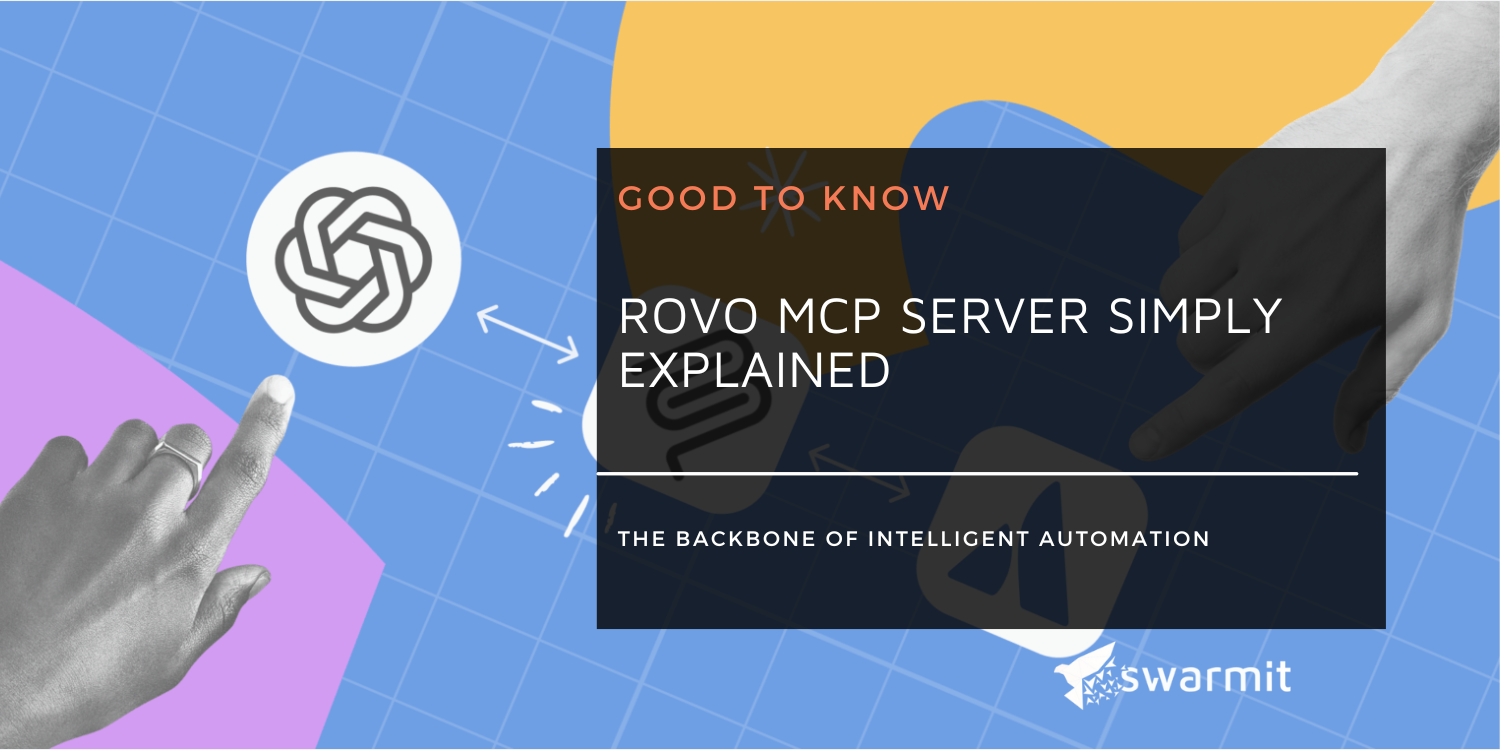

.webp)





